abego TreeLayout JavaFX Demo
Looking for API to help me play around with data,and restricting myself to java/javafx am not usually disappointed .
I came a cross the abego TreeLayout library a layout that displays hierarchical structure, checked the examples and i realized it was built in Swings had to try this in javafx.
Kenya 2014-2015 Goverment Project Summary Funding Sources data here.
The classes needed for this build were
DefaultConfiguration//sets the gap between levels and node,position of the root node
NodeExtentProvider//sets the size of the node height/width
TreeLayout//produces the results
DefaultTreeForTreeLayout//the tree
Building the Tree.
public TreeForTreeLayout<Text> createTree(){
Text root=new Text("root");
Text t1=new Text("t1");
Text t2=new Text("t2");
Text t3=new Text("t3");
Text t4=new Text("t4");
DefaultTreeForTreeLayout<Text> tree = new DefaultTreeForTreeLayout<>(root);
tree.addChild(root, t1);
tree.addChild(root, t2);
tree.addChild(t2, t3);
tree.addChild(t3, t4);
return tree;
}
Configure Layout
DefaultConfiguration<Text> configuration = new DefaultConfiguration<>(100, 45,Location.Bottom);
Set Node Width/Height
NodeExtentProvider<Text> nodeExtentProvider = new NodeExtentProvider<Text>() {
@Override
public double getWidth(Text tn) {
return 25;
}
@Override
public double getHeight(Text tn) {
return 25;
}
};
TreeLayout<Text> treeLayout = new TreeLayout<>(createTree(),nodeExtentProvider, configuration);
Drawing the Nodes
for(Text t:treeLayout.getNodeBounds().keySet()){
if(!treeLayout.getTree().isLeaf(t)){
java.awt.geom.Rectangle2D.Double bounds=treeLayout.getNodeBounds().get(t);
double x1 = bounds.getCenterX();
double y1 = bounds.getCenterY();
for(Text tx:treeLayout.getTree().getChildren(t)){
java.awt.geom.Rectangle2D.Double bound=treeLayout.getNodeBounds().get(tx);
Line line =new Line();
line.setStroke(Color.RED);
line.setStartX(x1);
line.setStartY(y1);
line.setEndX(bound.getCenterX());
line.setEndY(bound.getCenterY());
roots.getChildren().add(line);
}
}
java.awt.geom.Rectangle2D.Double bounds=treeLayout.getNodeBounds().get(t);
Rectangle rect=new Rectangle();
rect.setWidth(30);
rect.setHeight(30);
rect.setFill(Color.color(Math.random(), Math.random(), Math.random()));
rect.setEffect(dropShadow2);
Text name=new Text(t.getText());
name.setFill(rect.getFill());
rect.setLayoutX(bounds.x);
rect.setLayoutY(bounds.y);
name.setLayoutX(bounds.x);
name.setLayoutY(bounds.y);
roots.getChildren().addAll(rect,name);
}
Results
I came a cross the abego TreeLayout library a layout that displays hierarchical structure, checked the examples and i realized it was built in Swings had to try this in javafx.
Kenya 2014-2015 Goverment Project Summary Funding Sources data here.
 |
| Kenya 2014-2015 Goverment Project Summary Funding Sources By Continent/Country |
DefaultConfiguration//sets the gap between levels and node,position of the root node
NodeExtentProvider//sets the size of the node height/width
TreeLayout//produces the results
DefaultTreeForTreeLayout//the tree
Building the Tree.
public TreeForTreeLayout<Text> createTree(){
Text root=new Text("root");
Text t1=new Text("t1");
Text t2=new Text("t2");
Text t3=new Text("t3");
Text t4=new Text("t4");
DefaultTreeForTreeLayout<Text> tree = new DefaultTreeForTreeLayout<>(root);
tree.addChild(root, t1);
tree.addChild(root, t2);
tree.addChild(t2, t3);
tree.addChild(t3, t4);
return tree;
}
Configure Layout
DefaultConfiguration<Text> configuration = new DefaultConfiguration<>(100, 45,Location.Bottom);
Set Node Width/Height
NodeExtentProvider<Text> nodeExtentProvider = new NodeExtentProvider<Text>() {
@Override
public double getWidth(Text tn) {
return 25;
}
@Override
public double getHeight(Text tn) {
return 25;
}
};
TreeLayout<Text> treeLayout = new TreeLayout<>(createTree(),nodeExtentProvider, configuration);
Drawing the Nodes
for(Text t:treeLayout.getNodeBounds().keySet()){
if(!treeLayout.getTree().isLeaf(t)){
java.awt.geom.Rectangle2D.Double bounds=treeLayout.getNodeBounds().get(t);
double x1 = bounds.getCenterX();
double y1 = bounds.getCenterY();
for(Text tx:treeLayout.getTree().getChildren(t)){
java.awt.geom.Rectangle2D.Double bound=treeLayout.getNodeBounds().get(tx);
Line line =new Line();
line.setStroke(Color.RED);
line.setStartX(x1);
line.setStartY(y1);
line.setEndX(bound.getCenterX());
line.setEndY(bound.getCenterY());
roots.getChildren().add(line);
}
}
java.awt.geom.Rectangle2D.Double bounds=treeLayout.getNodeBounds().get(t);
Rectangle rect=new Rectangle();
rect.setWidth(30);
rect.setHeight(30);
rect.setFill(Color.color(Math.random(), Math.random(), Math.random()));
rect.setEffect(dropShadow2);
Text name=new Text(t.getText());
name.setFill(rect.getFill());
rect.setLayoutX(bounds.x);
rect.setLayoutY(bounds.y);
name.setLayoutX(bounds.x);
name.setLayoutY(bounds.y);
roots.getChildren().addAll(rect,name);
}
Results

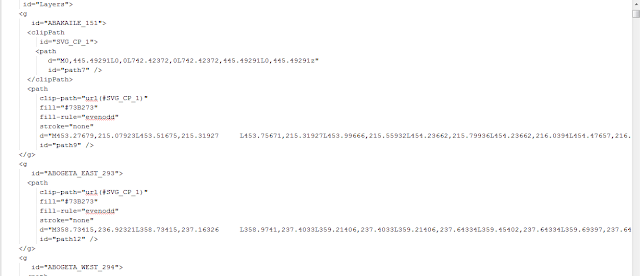

Comments
Post a Comment