JavaFx neon sign
During the weekend i decided to work on neon sign with Glow effect,Reflection and StrokeTransition
here is the code:
@Override
public void start(Stage primaryStage) {
StackPane root=new StackPane();
Text text=new Text("JAVAFX NEON");
text.setFill(Color.TRANSPARENT);
text.setStrokeWidth(3);
text.setFont(Font.font("arial",100));
Rectangle rect=new Rectangle();
rect.setWidth(text.getBoundsInParent().getWidth()+15);
rect.setHeight(text.getBoundsInParent().getHeight()*2);
rect.setArcHeight(5);
rect.setArcWidth(5);
rect.setFill(Color.TRANSPARENT);
rect.setStroke(Color.RED);
rect.setStrokeWidth(5);
rect.setBlendMode(BlendMode.ADD);
StrokeTransition rect_stroke_trans = new StrokeTransition(Duration.millis(70),rect,Color.RED, Color.GREENYELLOW);
rect_stroke_trans.setDelay(Duration.millis(200));
rect_stroke_trans.setCycleCount(Timeline.INDEFINITE);
rect_stroke_trans.setAutoReverse(true);
rect_stroke_trans.play();
Glow glow=new Glow();
glow.setLevel(0.7);
Reflection ref=new Reflection();
ref.setFraction(0.5);
ref.setInput(glow);
text.setEffect(ref);
rect.setEffect(ref);
StrokeTransition text_stroke_trans = new StrokeTransition(Duration.millis(300),text, Color.RED, Color.GREENYELLOW);
text_stroke_trans.setDelay(Duration.millis(200));
text_stroke_trans.setCycleCount(Timeline.INDEFINITE);
text_stroke_trans.setAutoReverse(true);
text_stroke_trans.play();
root.getChildren().addAll(rect,text);
Scene scene = new Scene(root,700, 250);
scene.getStylesheets().add(this.getClass().getResource("style.css").toExternalForm());
primaryStage.setTitle("JavaFx Neon Sign");
primaryStage.setScene(scene);
primaryStage.show();
RESULTS
NB/The background image is inside the css file located at the same folder as the source file
here is the code:
@Override
public void start(Stage primaryStage) {
StackPane root=new StackPane();
Text text=new Text("JAVAFX NEON");
text.setFill(Color.TRANSPARENT);
text.setStrokeWidth(3);
text.setFont(Font.font("arial",100));
Rectangle rect=new Rectangle();
rect.setWidth(text.getBoundsInParent().getWidth()+15);
rect.setHeight(text.getBoundsInParent().getHeight()*2);
rect.setArcHeight(5);
rect.setArcWidth(5);
rect.setFill(Color.TRANSPARENT);
rect.setStroke(Color.RED);
rect.setStrokeWidth(5);
rect.setBlendMode(BlendMode.ADD);
StrokeTransition rect_stroke_trans = new StrokeTransition(Duration.millis(70),rect,Color.RED, Color.GREENYELLOW);
rect_stroke_trans.setDelay(Duration.millis(200));
rect_stroke_trans.setCycleCount(Timeline.INDEFINITE);
rect_stroke_trans.setAutoReverse(true);
rect_stroke_trans.play();
Glow glow=new Glow();
glow.setLevel(0.7);
Reflection ref=new Reflection();
ref.setFraction(0.5);
ref.setInput(glow);
text.setEffect(ref);
rect.setEffect(ref);
StrokeTransition text_stroke_trans = new StrokeTransition(Duration.millis(300),text, Color.RED, Color.GREENYELLOW);
text_stroke_trans.setDelay(Duration.millis(200));
text_stroke_trans.setCycleCount(Timeline.INDEFINITE);
text_stroke_trans.setAutoReverse(true);
text_stroke_trans.play();
root.getChildren().addAll(rect,text);
Scene scene = new Scene(root,700, 250);
scene.getStylesheets().add(this.getClass().getResource("style.css").toExternalForm());
primaryStage.setTitle("JavaFx Neon Sign");
primaryStage.setScene(scene);
primaryStage.show();
RESULTS
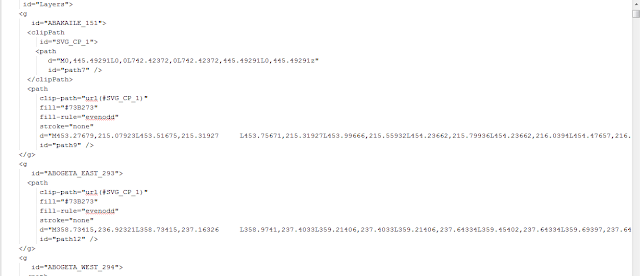

Comments
Post a Comment