JavaFx Custom Volume Knob Node
Having read Mastering javaFx 8 control book and reading the Medusa library source from hansolo , i decided to put my hands on what i have learned so far and i choose a Volume knob as my first custom node,
I decided to create the node by extending the Control class this where we define the model of the node like tickMarkColor,Value ,backgroundColor properties.To style this properties i used StyleableProperty<T>.
code sample
 |
| KnobFx |
code sample
ObjectProperty markerColor; StyleableObjectProperty markerColor; //styleable by cssTo avoid boilerplate code i used the guigarage JavaFX CssHelper library to make the controls styleable . Property css name i gave are:
-fx-knob-marker-color
-fx-knob-stroke
-fx-knob-tick-mark-color
Next was extend the SkinBase<T> and here is the visual layout of the node here i haven't taken care of re sizing,but added a listener to the valueProperty to redraw if the value changes
like so
getSkinnable().valueProperty().addListener(e -> {
getChildren().clear();
//redraw
});
Not much too talk about all is in the code at GitHub
An example of applying styling by a css file
.knob {
-fx-knob-marker-color:grey;
-fx-knob-fill:green;
-fx-knob-stroke:black;
-fx-knob-tick-mark-color:yellow;
}
scene.getStylesheets().add(this.getClass().getResource("/resources/style.css").toExternalForm());
 |
| Knobfx Css |
Knob knob=new Knob(); Timeline tl=new Timeline(); KeyValue key_value = new KeyValue(knob.valueProperty(), 50, Interpolator.LINEAR); KeyFrame key_frame= new KeyFrame(Duration.seconds(90), key_value); tl.getKeyFrames().setAll(key_frame); tl.play();
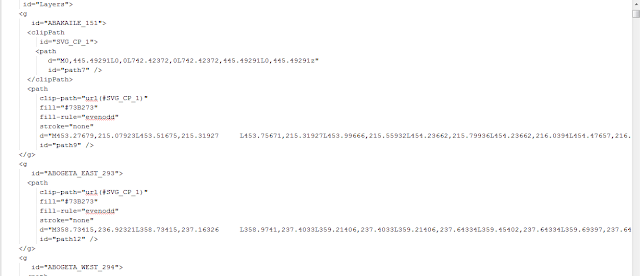

Best Low Interest Credit Cards of 2016-http://www.walletally.com/best-low-interest-credit-cards
ReplyDelete