JavaFx BarChart( "Ghafla Kenya News/music Title Search Terms")
I was working on a project that involved the New York times article search api ,its the best API around the project was to have a look of who is mentioned in most of the Kenyan articles.Everything was just fine but most of the name are of politicians and athletes and i was very much interested in musicians.I had to look for more local content,searching around i came across ghafla!Kenya has 9380 Kenyan articles under music category at the time of writing this post.
Getting all the 9380 titles was very easy with the help of kimono i was able to crawl 7855 titles/9380 titles.Still trying to crawl the rest 1525 pages.
7855 pages was really significant for my project.I downloaded the data in csv format from my kimono API page.
NB:the data is under news/music
Searching companies in Kenya i.e safaricom,airtel,tuskys,nakumatt
Searching politicians i.e uhuru,ruto,raila,sonko
Searching socialite i.e huddah,sidika,risper
Searching musicians i.e octopizzo,p-unit,sauti sol,elani,stl,jaguar,wahu,nameless
Parsing the csv file to return only titles with quotes omitted the methods returns an observableList
public ObservableList<String> getHeadlines(){
try {
path=Paths.get("list.csv");
s=Files.readAllLines(path);
} catch (IOException ex) {
}
for(String st:s){
String rry[]=st.split(",");
//do away with the quote marks
String title=rry[1].substring(1, rry[1].length()-1).toLowerCase();
list.add(title);
}
return list;
}
Getting the keyword count method
public int getKeywordFrequency(){
for(String line:list){
if(line.contains(keyword)){
count++;
}
}
return count;
}
The main Class
NB:/The search button when pressed will continue to add to the results.
TextField name_txt;
Button search_btn;
Button prev_btn;
ListView<String> listView;
Text txt;
HeadlineList headlines;
StackPane root = new StackPane();
CategoryAxis xAxis = new CategoryAxis();
NumberAxis yAxis = new NumberAxis(0,250,2);
BarChart<String,Number> bc =new BarChart<>(xAxis,yAxis);
@Override
public void start(Stage primaryStage) throws IOException {
bc.setTitle("Ghafla Kenya News Title\n \tSearch Terms ");
xAxis.setLabel("Names");
yAxis.setLabel("Word Frequency");
yAxis.setTickLabelFill(javafx.scene.paint.Color.WHITE);
xAxis.setTickLabelFill(javafx.scene.paint.Color.WHITE);
xAxis.setTickLabelRotation(45);
xAxis.setTickLabelFont(Font.font("castellar", FontWeight.EXTRA_LIGHT, 11));
name_txt=new TextField();
name_txt.setMaxSize(200, 43);
StackPane.setAlignment(name_txt, Pos.TOP_LEFT);
StackPane.setMargin(name_txt, new Insets(5,0,0,10));
search_btn=new Button("",new ImageView("file:search.png"));
StackPane.setAlignment(search_btn, Pos.TOP_LEFT);
StackPane.setMargin(search_btn, new Insets(5,0,0,215));
listView =new ListView();
listView.setMaxSize(400, 900);
StackPane.setAlignment(listView, Pos.TOP_LEFT);
StackPane.setMargin(listView, new Insets(77,0,5,10));
prev_btn=new Button("results :");
StackPane.setAlignment(prev_btn, Pos.TOP_LEFT);
StackPane.setMargin(prev_btn,new Insets(50,0,0,10));
txt=new Text("");
StackPane.setAlignment(txt, Pos.TOP_LEFT);
StackPane.setMargin(txt,new Insets(52,0,0,250));
StackPane.setAlignment(bc, Pos.TOP_LEFT);
StackPane.setMargin(bc,new Insets(77,0,5,415));
search_btn.setOnAction(new EventHandler<ActionEvent>(){
@Override
public void handle(ActionEvent event) {
String s=name_txt.getText();
int freq;
int results=0;
ObservableList<String> list=FXCollections.observableArrayList();
if(!s.contains(",")){
headlines=new HeadlineList(s);
list.addAll(headlines.getHeadlines());
listView.setItems(list);
txt.setText("Total of :"+list.size()+"/7855");
freq=headlines.getKeywordFrequency();
XYChart.Series series=new XYChart.Series<>();
series.getData().add(new XYChart.Data(s, freq));
bc.getData().add(series);
root.getChildren().add(bc);
}else{
String rry[]=s.split(",");
for(String word:rry){
headlines=new HeadlineList(word);
list.addAll(headlines.getHeadlines());
listView.setItems(list);
results+=list.size();
freq=headlines.getKeywordFrequency();
XYChart.Series series=new XYChart.Series<>();
series.getData().add(new XYChart.Data(word, freq));
bc.getData().add(series);
}
txt.setText("Total of :"+results+"/7855");
}
}
});
root.getChildren().addAll(name_txt,search_btn,listView,prev_btn,txt,bc);
Scene scene = new Scene(root, 1210, 650);
scene.getStylesheets().add(this.getClass().getResource("style.css").toExternalForm());
primaryStage.setTitle("Ghafla");
primaryStage.setResizable(false);
primaryStage.setScene(scene);
primaryStage.show();
}
Video Sample
Getting all the 9380 titles was very easy with the help of kimono i was able to crawl 7855 titles/9380 titles.Still trying to crawl the rest 1525 pages.
7855 pages was really significant for my project.I downloaded the data in csv format from my kimono API page.
NB:the data is under news/music
Searching companies in Kenya i.e safaricom,airtel,tuskys,nakumatt
 |
| Companies result search |
Searching politicians i.e uhuru,ruto,raila,sonko
Searching socialite i.e huddah,sidika,risper
Parsing the csv file to return only titles with quotes omitted the methods returns an observableList
public ObservableList<String> getHeadlines(){
try {
path=Paths.get("list.csv");
s=Files.readAllLines(path);
} catch (IOException ex) {
}
for(String st:s){
String rry[]=st.split(",");
//do away with the quote marks
String title=rry[1].substring(1, rry[1].length()-1).toLowerCase();
list.add(title);
}
return list;
}
Getting the keyword count method
public int getKeywordFrequency(){
for(String line:list){
if(line.contains(keyword)){
count++;
}
}
return count;
}
The main Class
NB:/The search button when pressed will continue to add to the results.
TextField name_txt;
Button search_btn;
Button prev_btn;
ListView<String> listView;
Text txt;
HeadlineList headlines;
StackPane root = new StackPane();
CategoryAxis xAxis = new CategoryAxis();
NumberAxis yAxis = new NumberAxis(0,250,2);
BarChart<String,Number> bc =new BarChart<>(xAxis,yAxis);
@Override
public void start(Stage primaryStage) throws IOException {
bc.setTitle("Ghafla Kenya News Title\n \tSearch Terms ");
xAxis.setLabel("Names");
yAxis.setLabel("Word Frequency");
yAxis.setTickLabelFill(javafx.scene.paint.Color.WHITE);
xAxis.setTickLabelFill(javafx.scene.paint.Color.WHITE);
xAxis.setTickLabelRotation(45);
xAxis.setTickLabelFont(Font.font("castellar", FontWeight.EXTRA_LIGHT, 11));
name_txt=new TextField();
name_txt.setMaxSize(200, 43);
StackPane.setAlignment(name_txt, Pos.TOP_LEFT);
StackPane.setMargin(name_txt, new Insets(5,0,0,10));
search_btn=new Button("",new ImageView("file:search.png"));
StackPane.setAlignment(search_btn, Pos.TOP_LEFT);
StackPane.setMargin(search_btn, new Insets(5,0,0,215));
listView =new ListView();
listView.setMaxSize(400, 900);
StackPane.setAlignment(listView, Pos.TOP_LEFT);
StackPane.setMargin(listView, new Insets(77,0,5,10));
prev_btn=new Button("results :");
StackPane.setAlignment(prev_btn, Pos.TOP_LEFT);
StackPane.setMargin(prev_btn,new Insets(50,0,0,10));
txt=new Text("");
StackPane.setAlignment(txt, Pos.TOP_LEFT);
StackPane.setMargin(txt,new Insets(52,0,0,250));
StackPane.setAlignment(bc, Pos.TOP_LEFT);
StackPane.setMargin(bc,new Insets(77,0,5,415));
search_btn.setOnAction(new EventHandler<ActionEvent>(){
@Override
public void handle(ActionEvent event) {
String s=name_txt.getText();
int freq;
int results=0;
ObservableList<String> list=FXCollections.observableArrayList();
if(!s.contains(",")){
headlines=new HeadlineList(s);
list.addAll(headlines.getHeadlines());
listView.setItems(list);
txt.setText("Total of :"+list.size()+"/7855");
freq=headlines.getKeywordFrequency();
XYChart.Series series=new XYChart.Series<>();
series.getData().add(new XYChart.Data(s, freq));
bc.getData().add(series);
root.getChildren().add(bc);
}else{
String rry[]=s.split(",");
for(String word:rry){
headlines=new HeadlineList(word);
list.addAll(headlines.getHeadlines());
listView.setItems(list);
results+=list.size();
freq=headlines.getKeywordFrequency();
XYChart.Series series=new XYChart.Series<>();
series.getData().add(new XYChart.Data(word, freq));
bc.getData().add(series);
}
txt.setText("Total of :"+results+"/7855");
}
}
});
root.getChildren().addAll(name_txt,search_btn,listView,prev_btn,txt,bc);
Scene scene = new Scene(root, 1210, 650);
scene.getStylesheets().add(this.getClass().getResource("style.css").toExternalForm());
primaryStage.setTitle("Ghafla");
primaryStage.setResizable(false);
primaryStage.setScene(scene);
primaryStage.show();
}
Video Sample



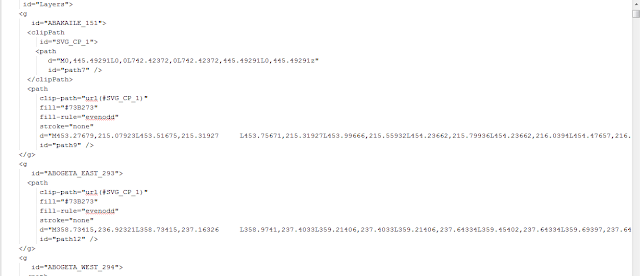

Comments
Post a Comment